The update is available to iPhone and Android user now. When you open the updated Instagram a new icon will be in the top right corner of your home feed. This icon is your Instagram Direct inbox.
To send a photo or video to specific people, tap the camera button to enter the same simple photo or video capture and editing screens. At the top of the share screen, you’ll see the option to share with your followers (“Followers”) or to send to specific people (“Direct”). To send using Direct, tap the names of the people you want to send your photo or video to, write your caption, tap “send” and you’re done.
After sending, you’ll be able to find out who’s seen your photo or video, see who’s liked it and watch your recipients commenting in real time as the conversation unfolds.
Photos and videos that you receive from people you follow will appear immediately. If someone you’re not following sends you a photo or video on Instagram, it will go to your requests so you can decide if you want to view it.
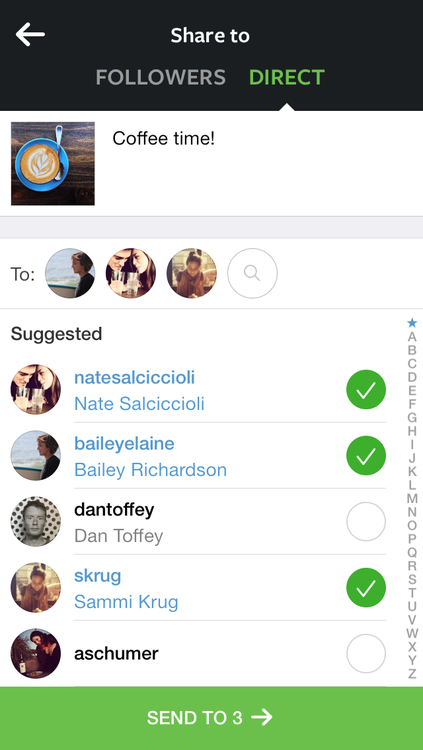
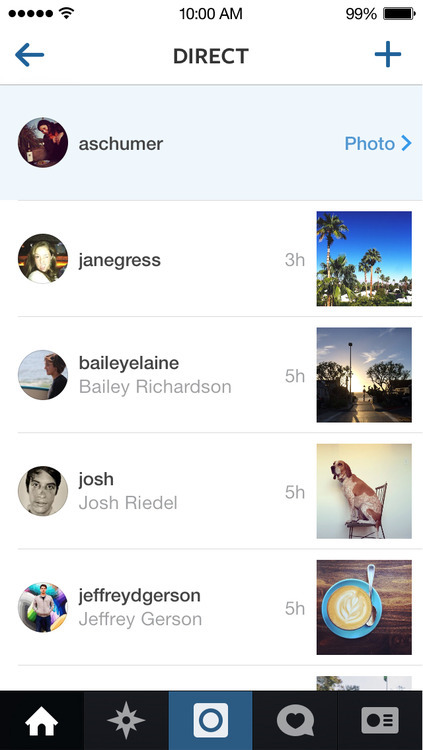
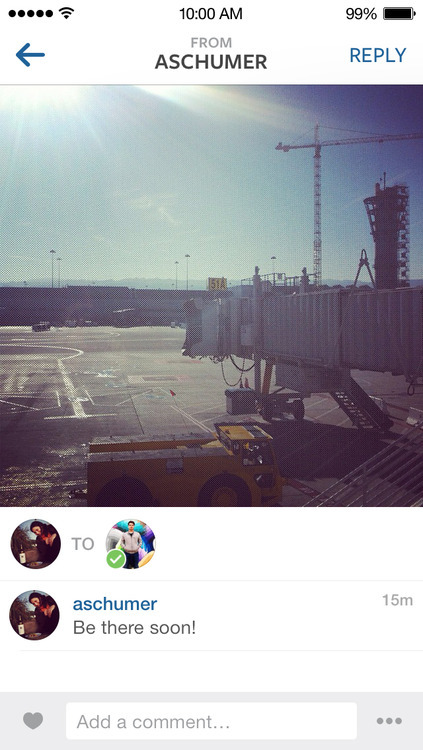

0 comments:
Post a Comment